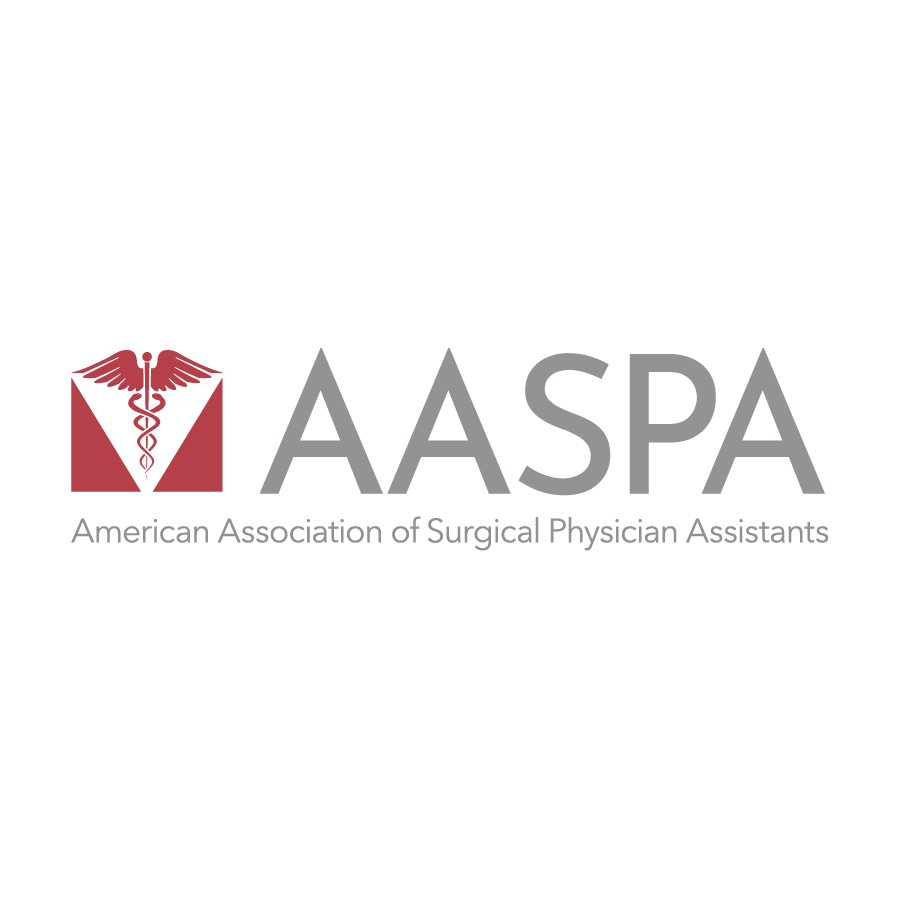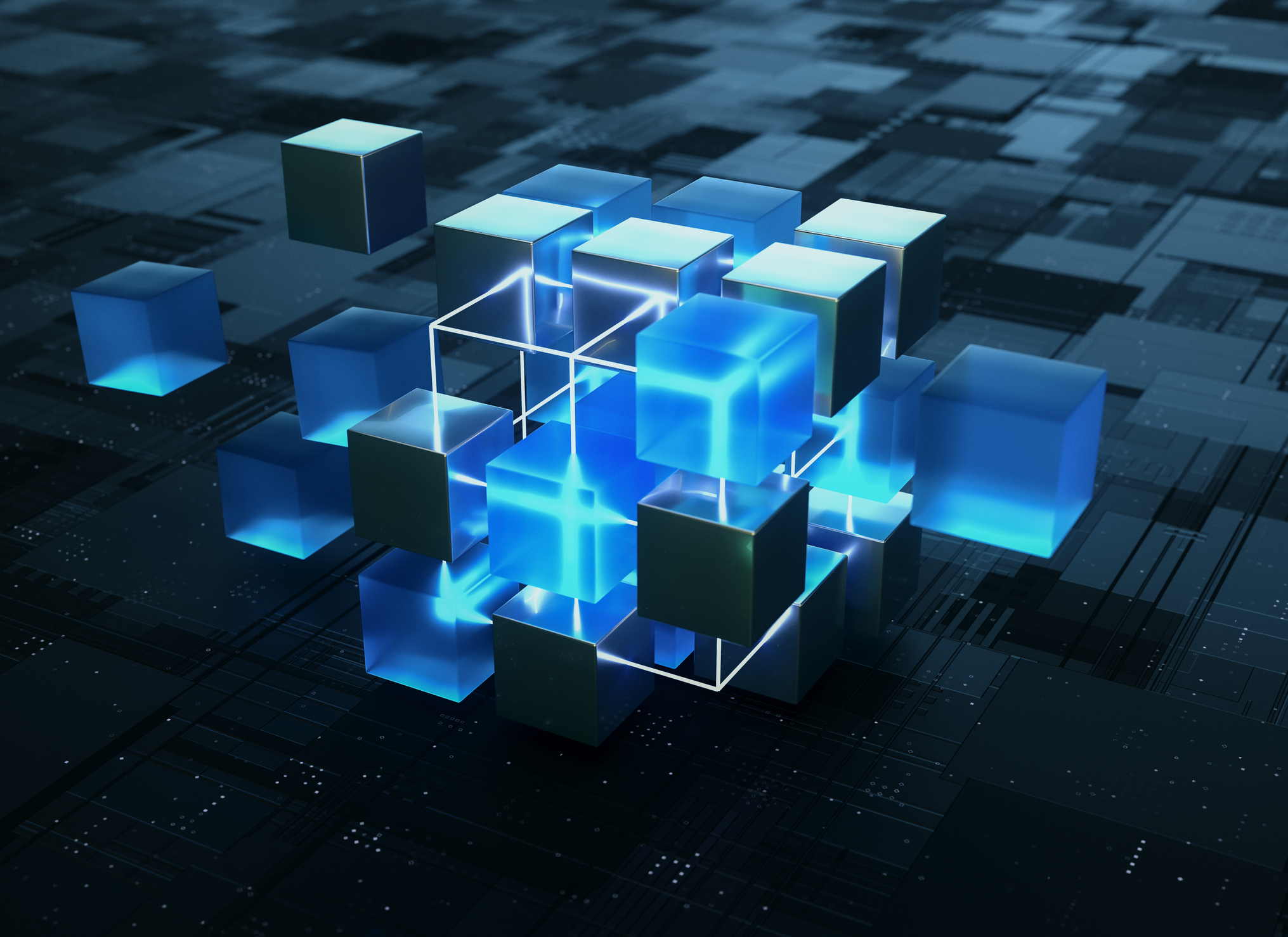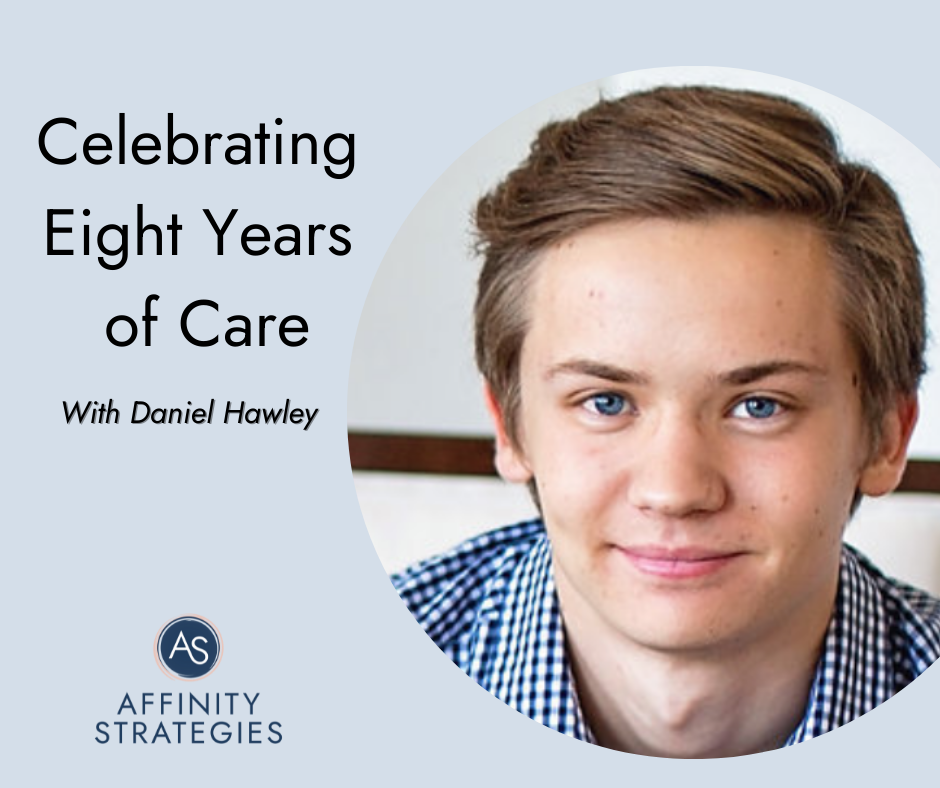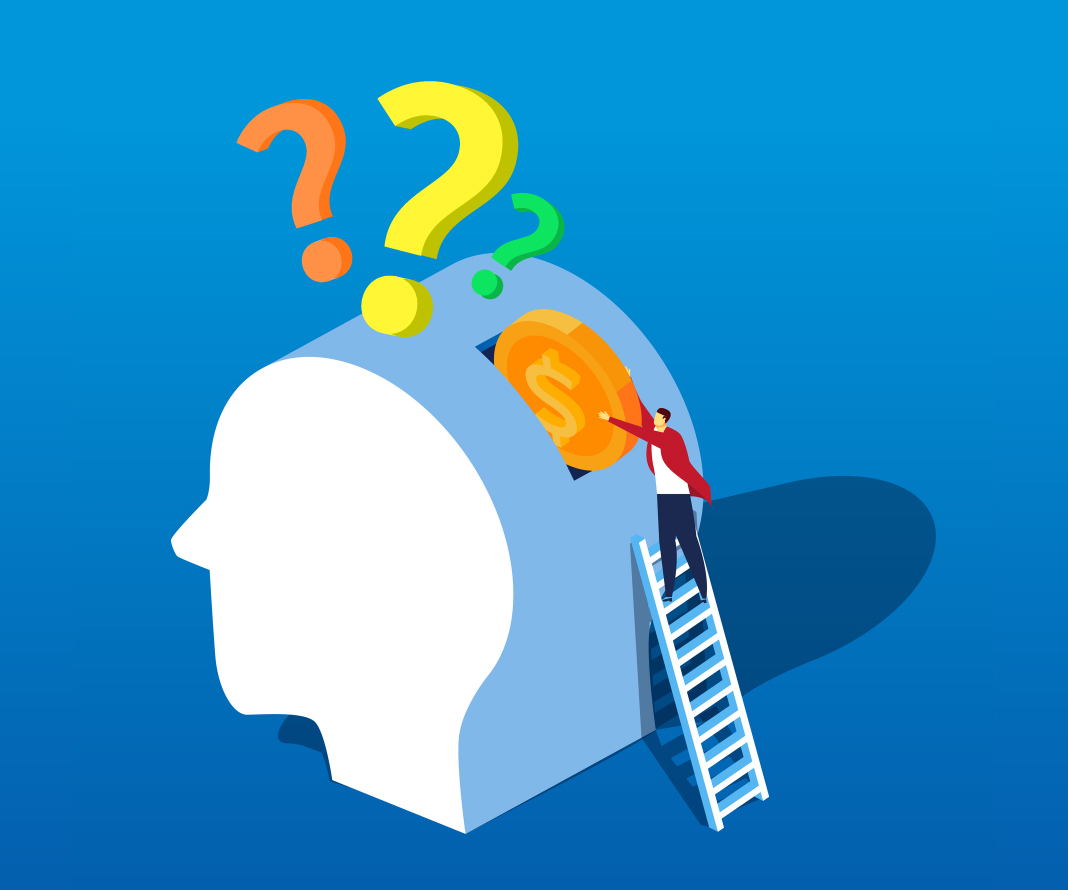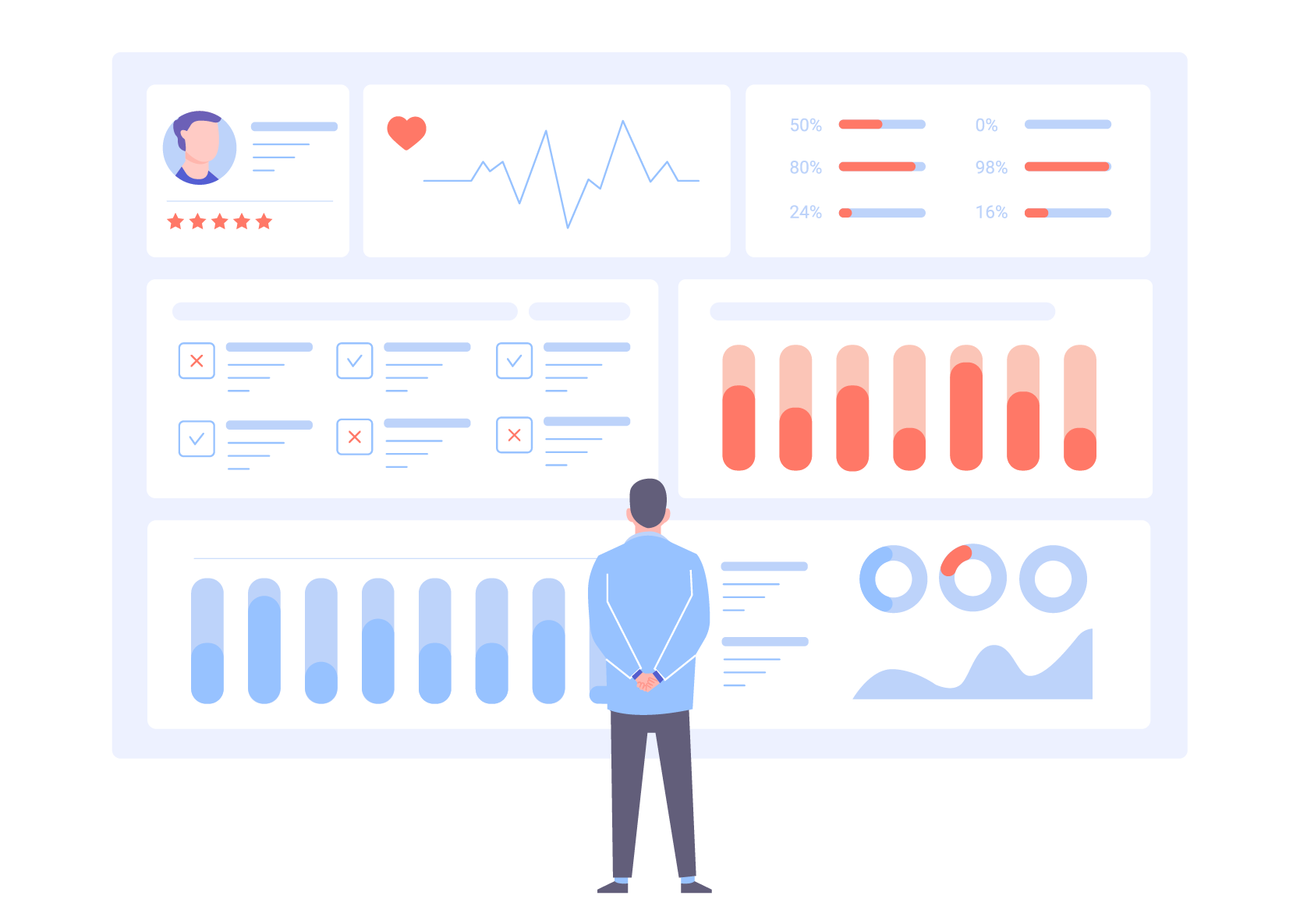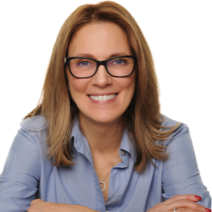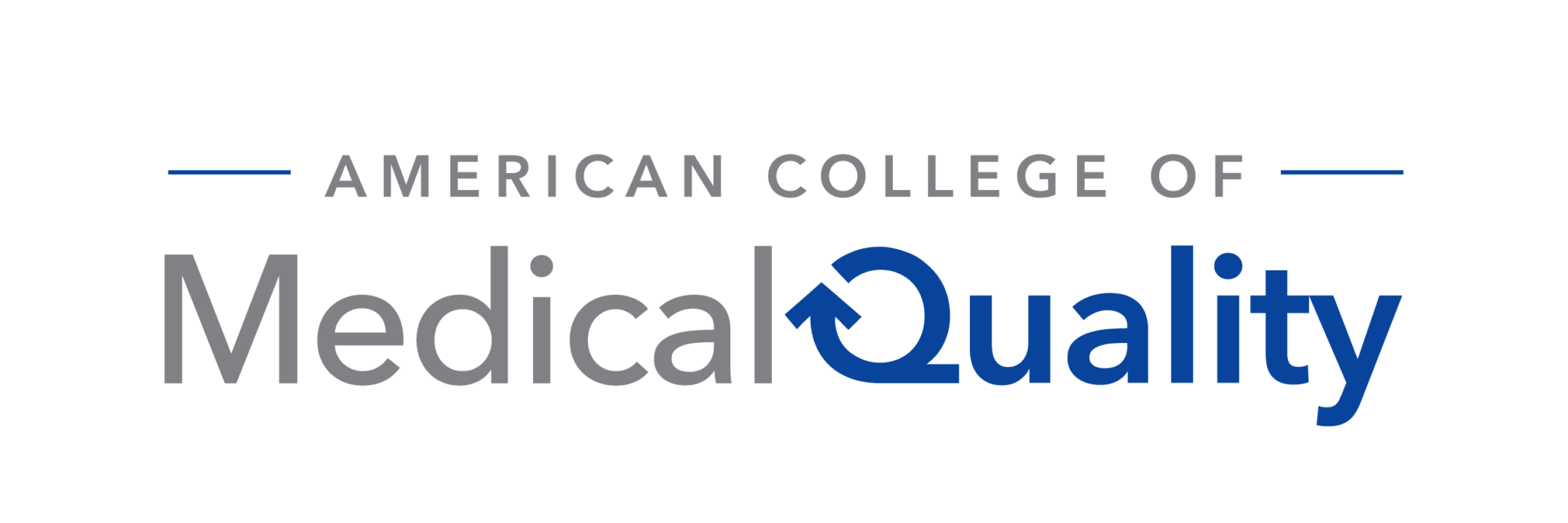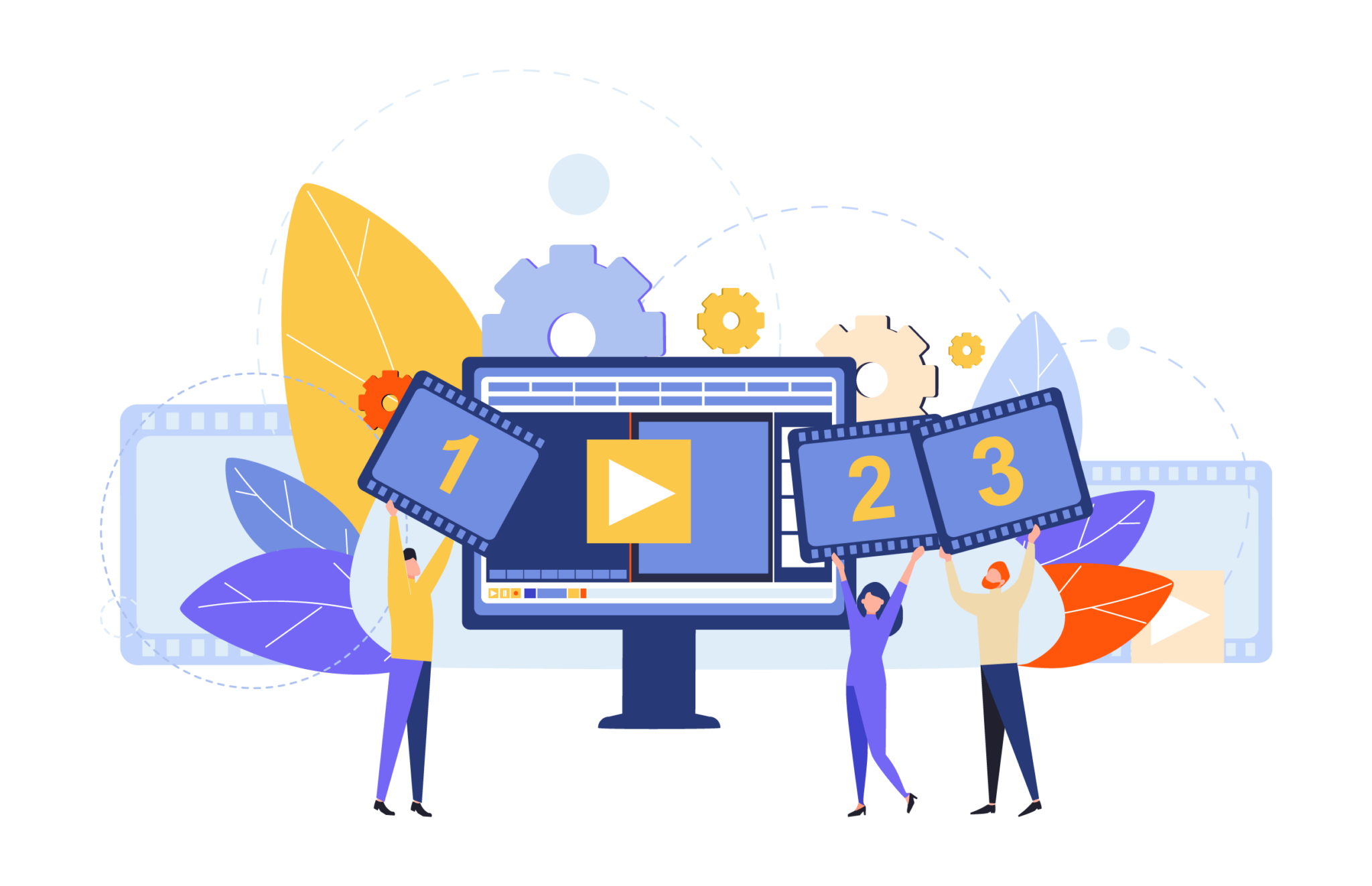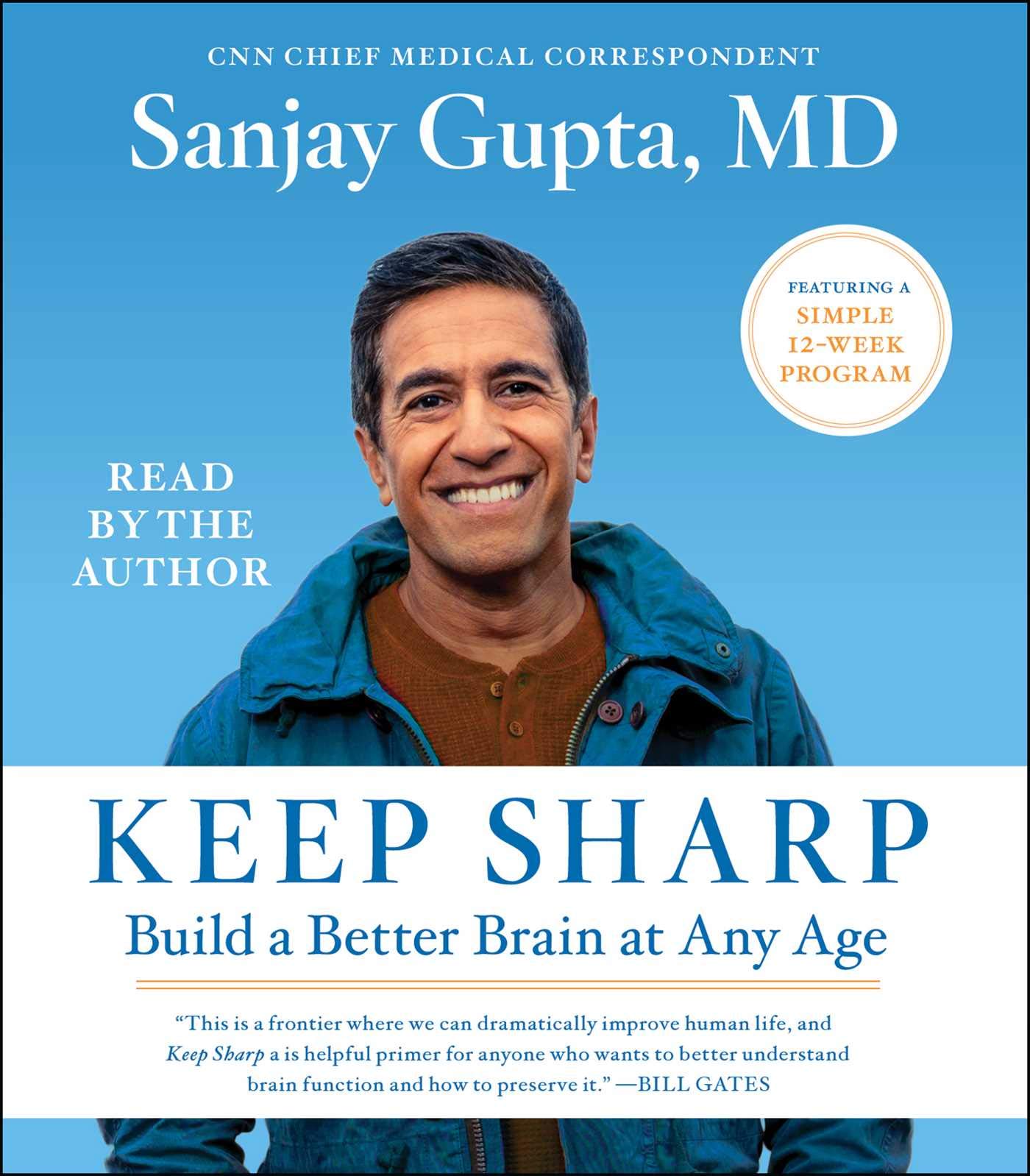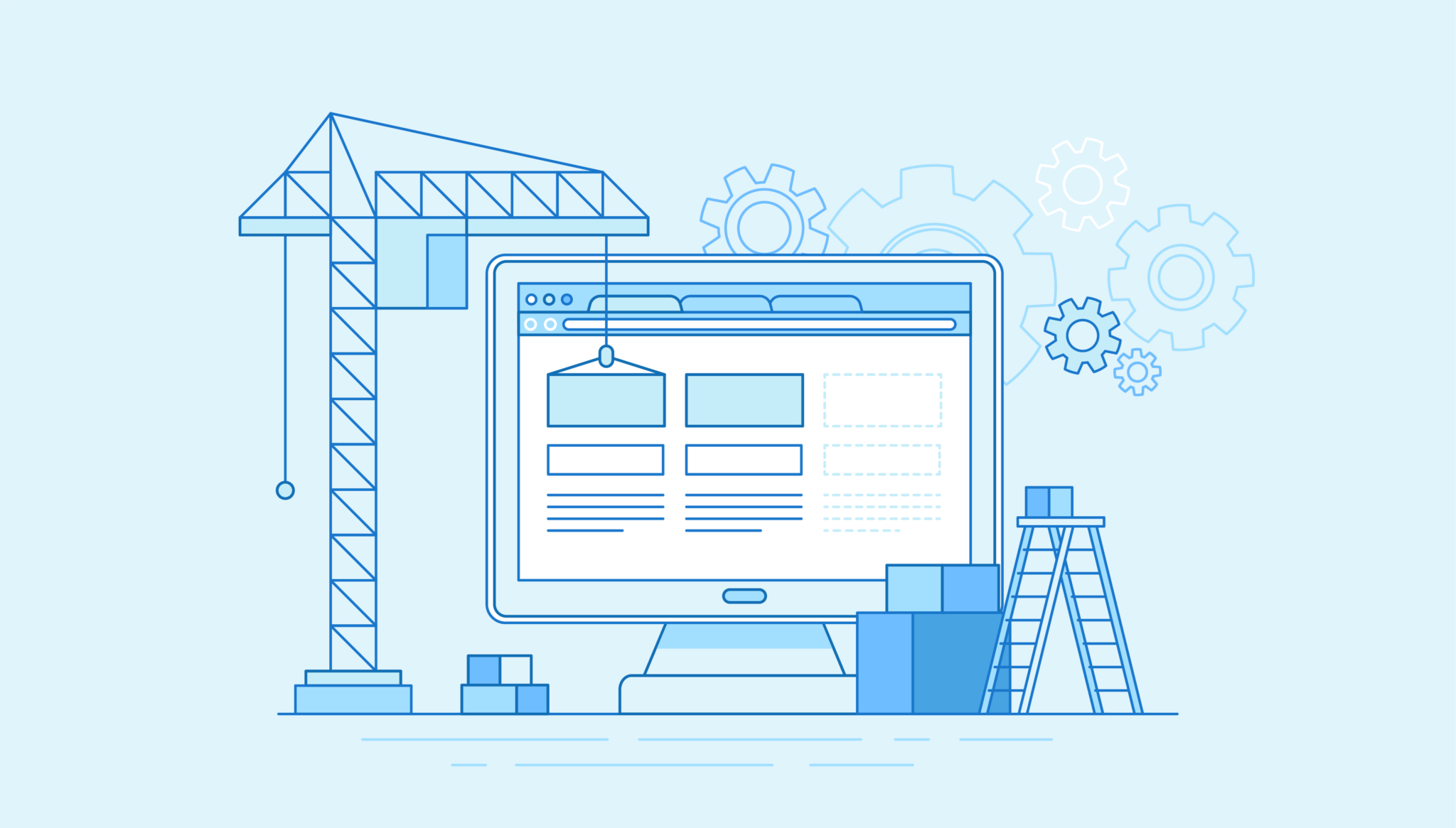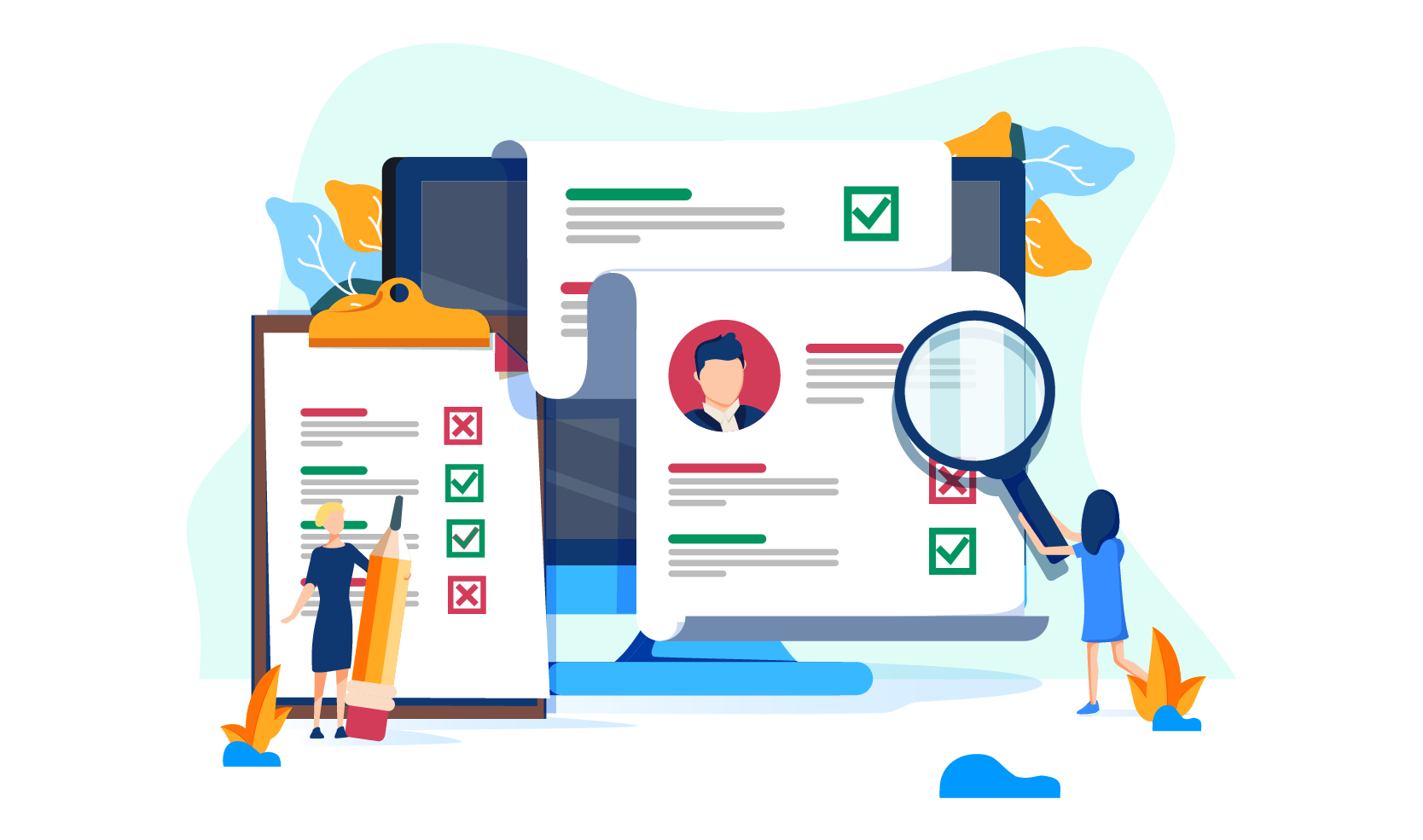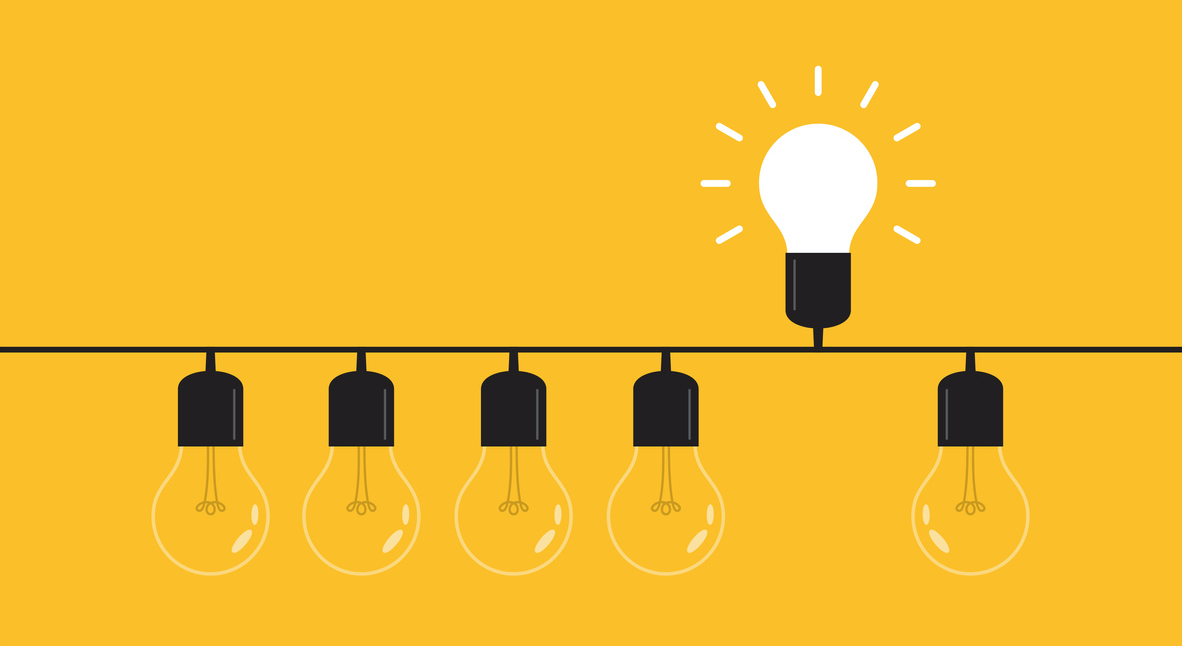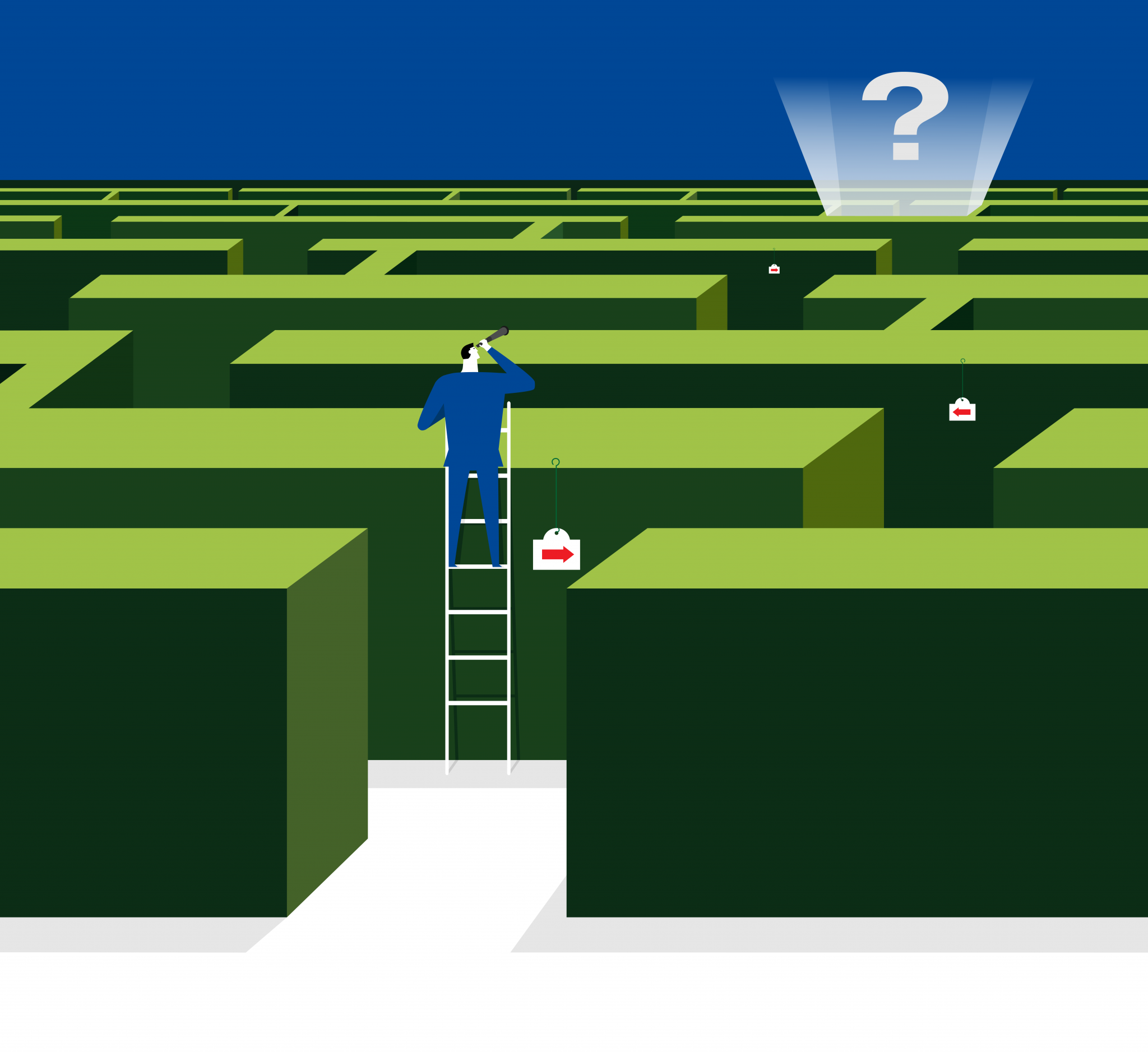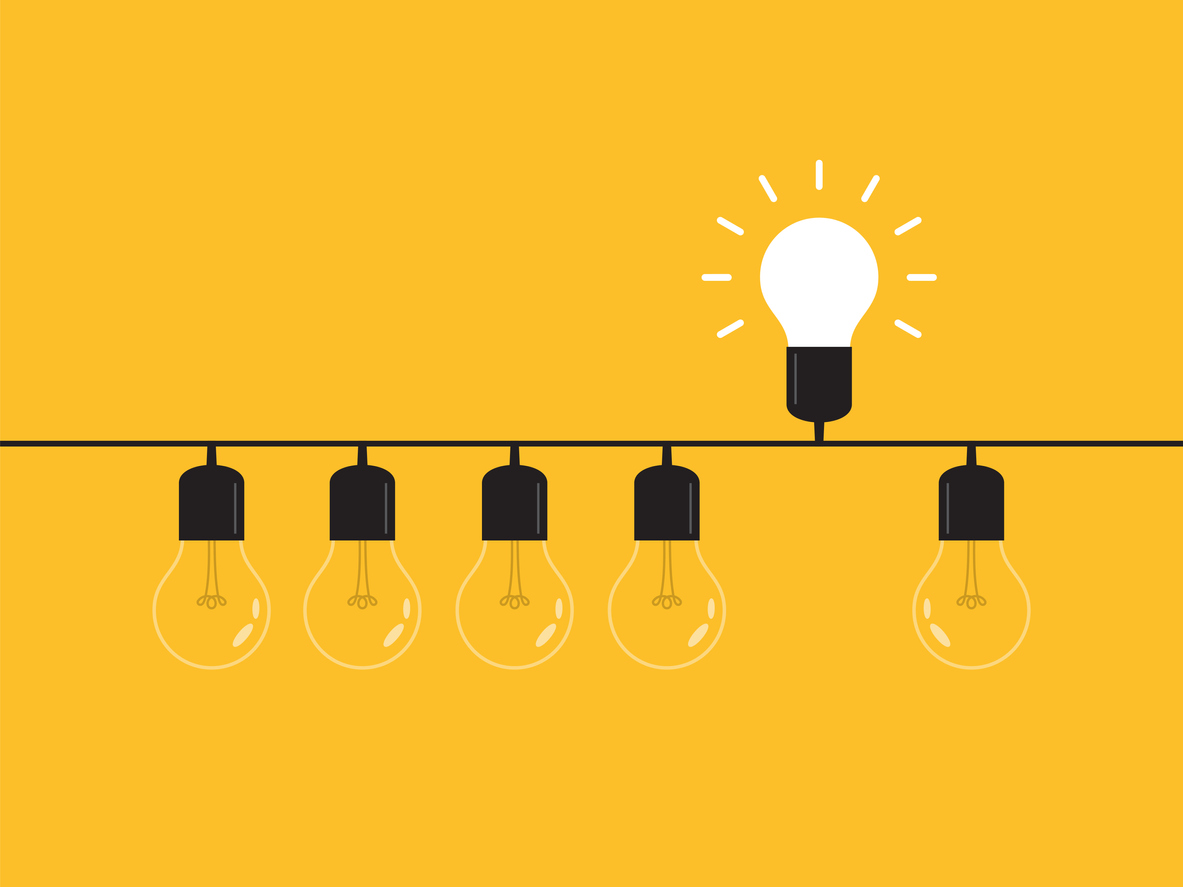For non-technology / IT companies, getting your company organized with a streamlined IT process can leave you wondering, where do I start?
If you’re part of a startup or smaller organization, you may not have access to a large staff of IT professionals to tell you how to properly set up your emails, website, spyware, software, cloud-based systems, etc., so you find yourself making it work with what you have. This is not an issue until you realize the company has taken off! When Affinity started gaining momentum, we decided we needed to approach what we considered the bane of our existence…. IT support!
As Chief of Staff, it was my role to prepare our company to transition all of us to Office 365, as well as moving to cloud-based solutions. The most crucial step to this process is to find a company that understands your companies needs. There are plenty of people out there that say they can do something, but do not deliver. In a few easy steps we were able to adopt an entirely new technology process. Below are the steps Affinity Strategies took to help us on our journey.
Step 1: Align Technology with Your Company’s Needs
Vet a few local companies that have a background in the type of IT services you are looking for. For us, we needed someone who understood membership associations. This was a very specific skillset, so we did not have to comb through hundreds of companies. Once we found the company we were looking for, we were able to sit down with them (pre-COVID) and explain what we were currently using/doing. They were able to give us a solution to fix the current problems we were having.
Step 2: Prepare Your Workforce
Since we have an entire team of people working remotely, we needed to strategize how we were going to make an entire Office 365 overhaul happen. My biggest suggestion is to come up with a game plan with the IT company. Make sure you cover all your bases; how long will this process take, is there a difference between Mac and PC users’ processes, what to expect in general, what is the process for individual issues… the list goes on! The company we worked with briefed me as the point person for what each person should expect and do. They were very hands-on, the only recommendation I have, if you are doing an email migration, is to do it at the end of the week and not in the middle of the week. This migration occurred with some bumps in the road of course, but transparency on what to expect is key. Below are some tips you can utilize so your workforce is prepared for the process:
- Step-by-step instructions for what to expect
- FAQ of common problems or mishaps
- Step-by-step instructions from you how you would like everything organized
- ONE contact person – Too many cooks in the kitchen creates problems
Step 3: Plan for the Future
After all your services are set up come up with a streamlined process to fix issues moving forward. Do not allow your entire staff to contact your new IT help whenever they please. Work with the ticket system that the company has and set up a point person to approve the tickets that come from your staff. It helps to have someone vet these as they could be simple tasks that you do not need to pay someone else to do when you or someone on your staff could help.
The process of adopting anything new especially in a virtual world may seem like a tedious task but given the times it is something much needed for your company to become successful.