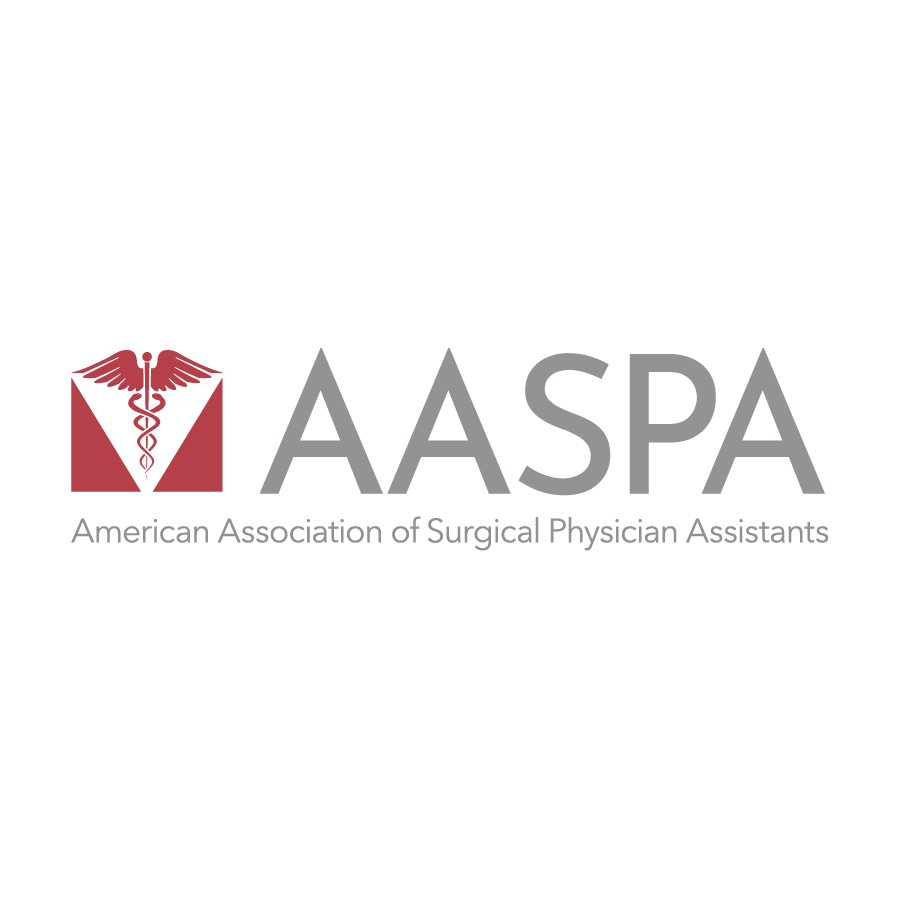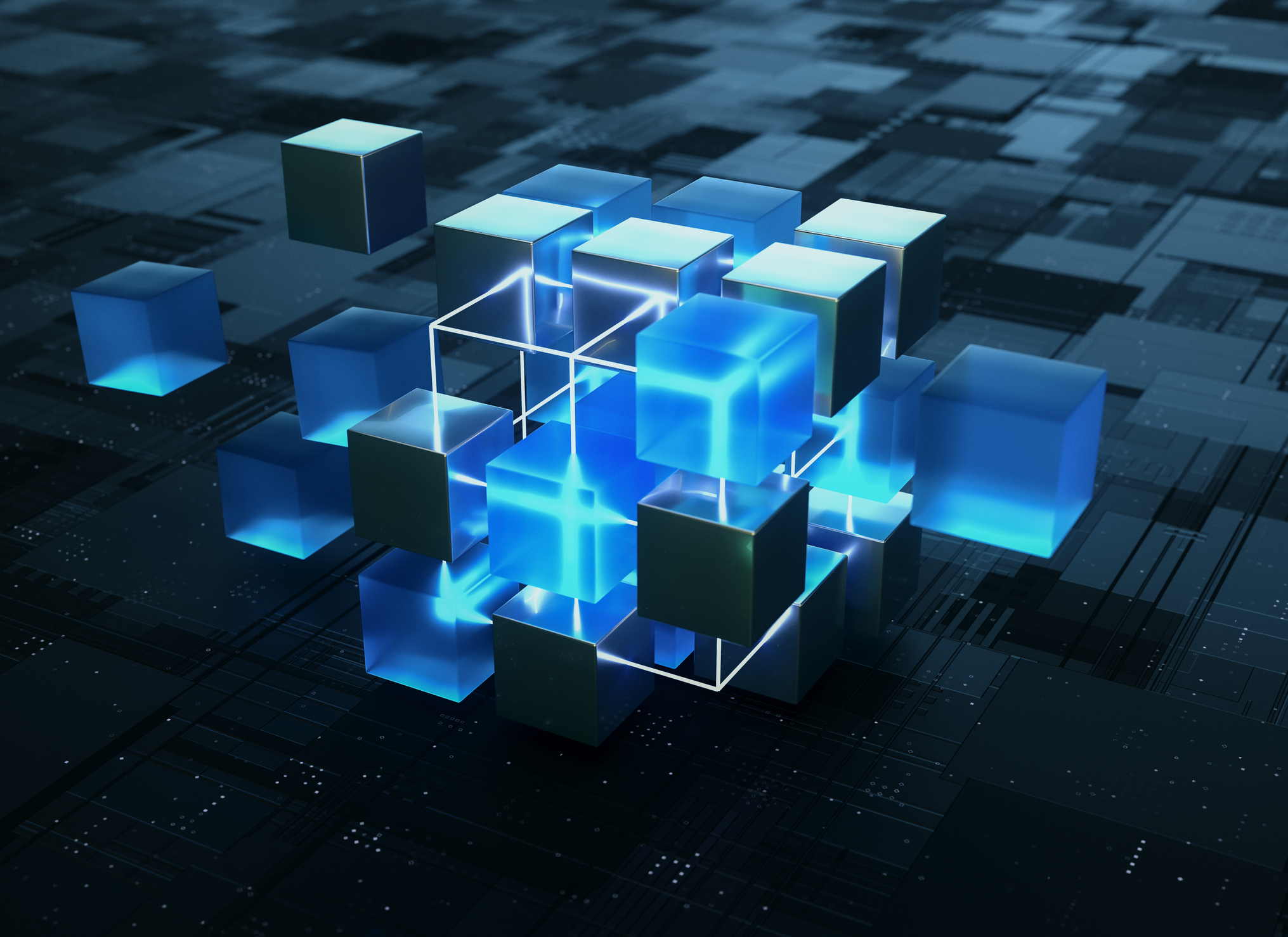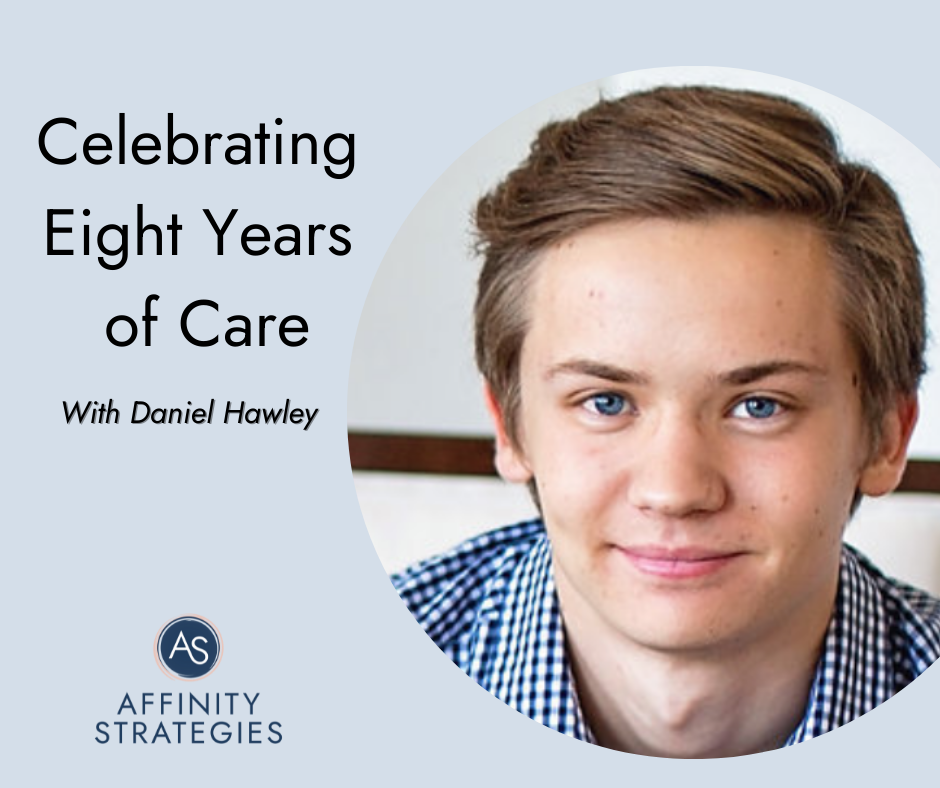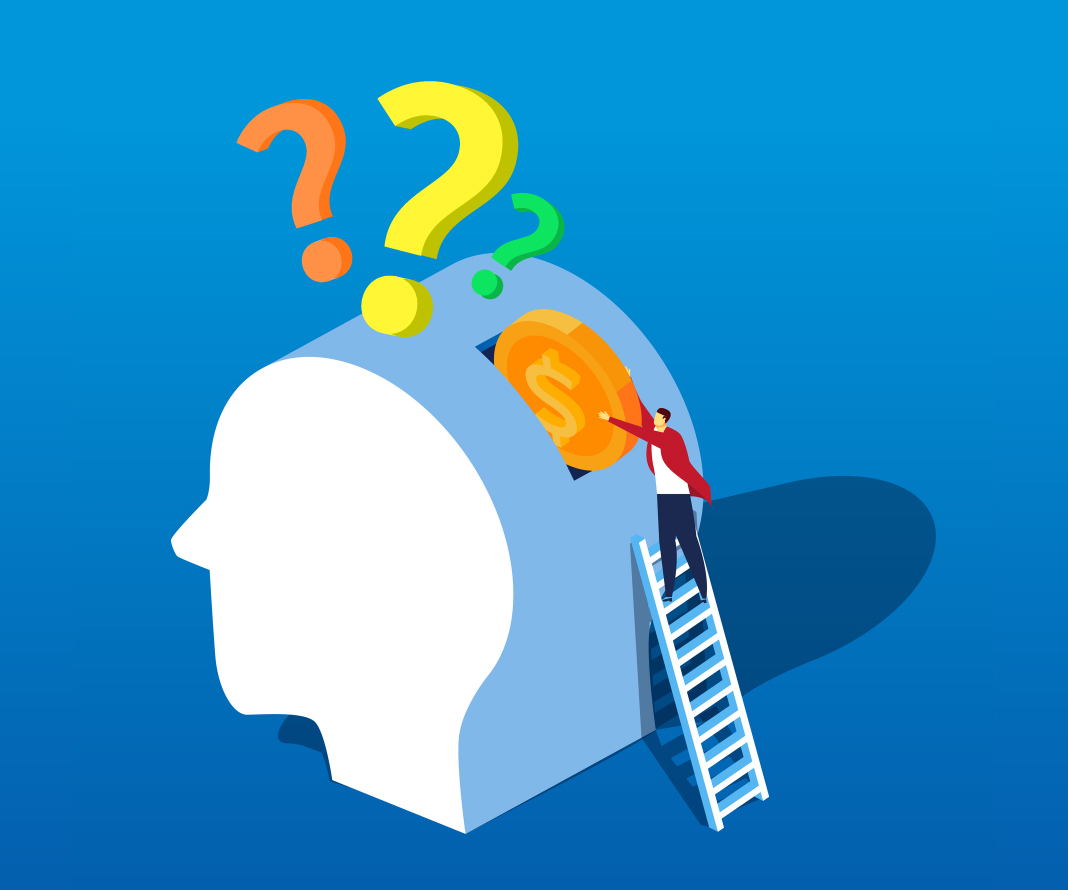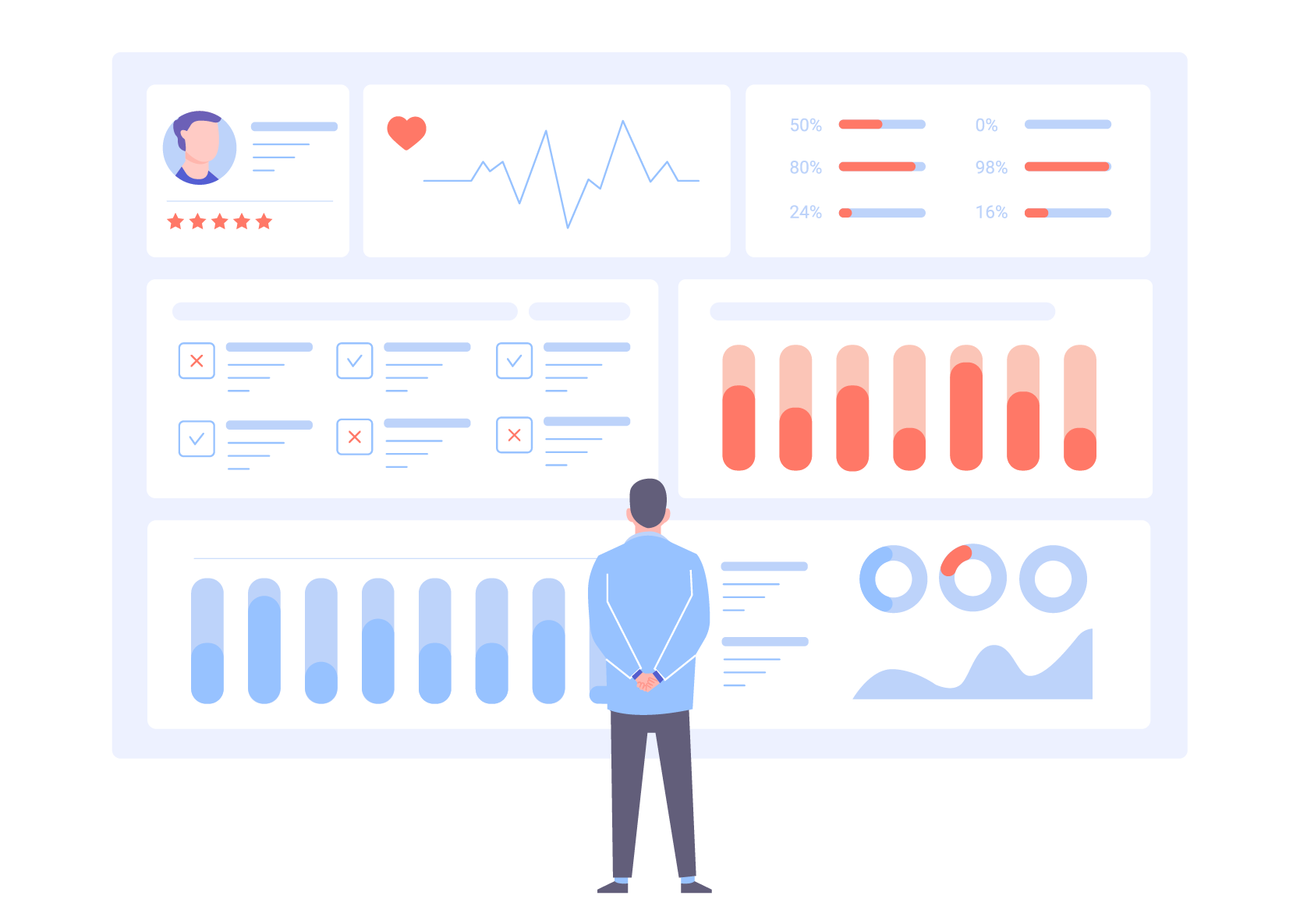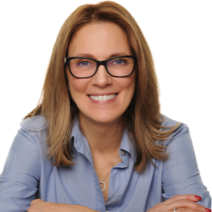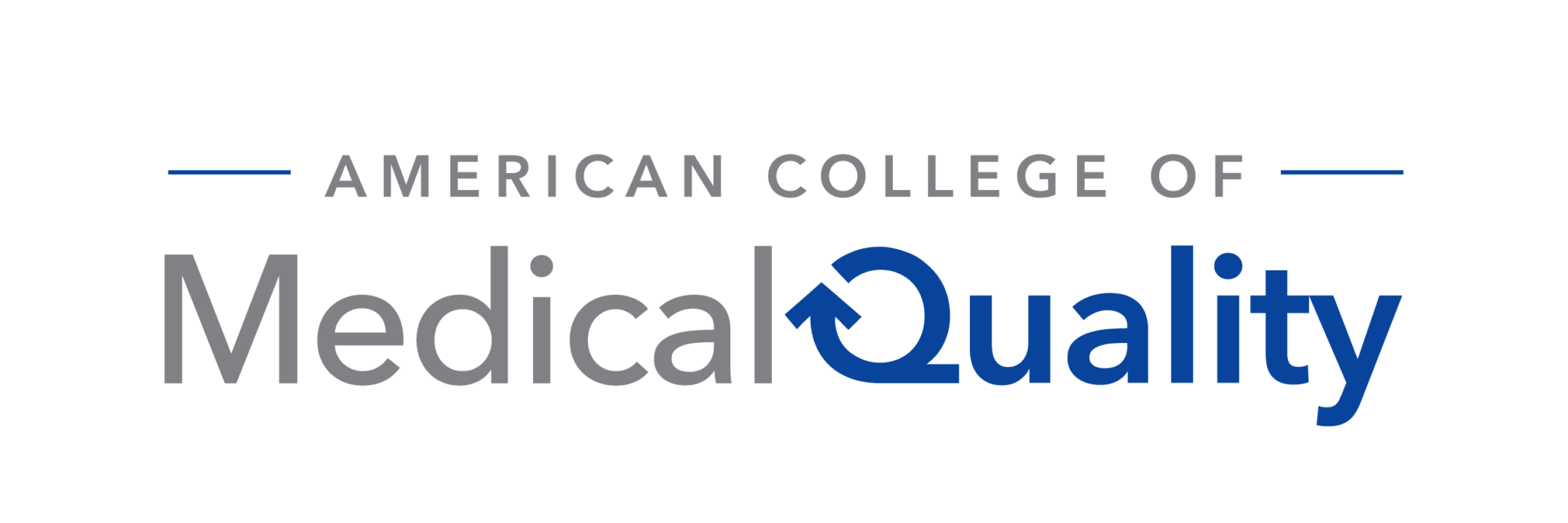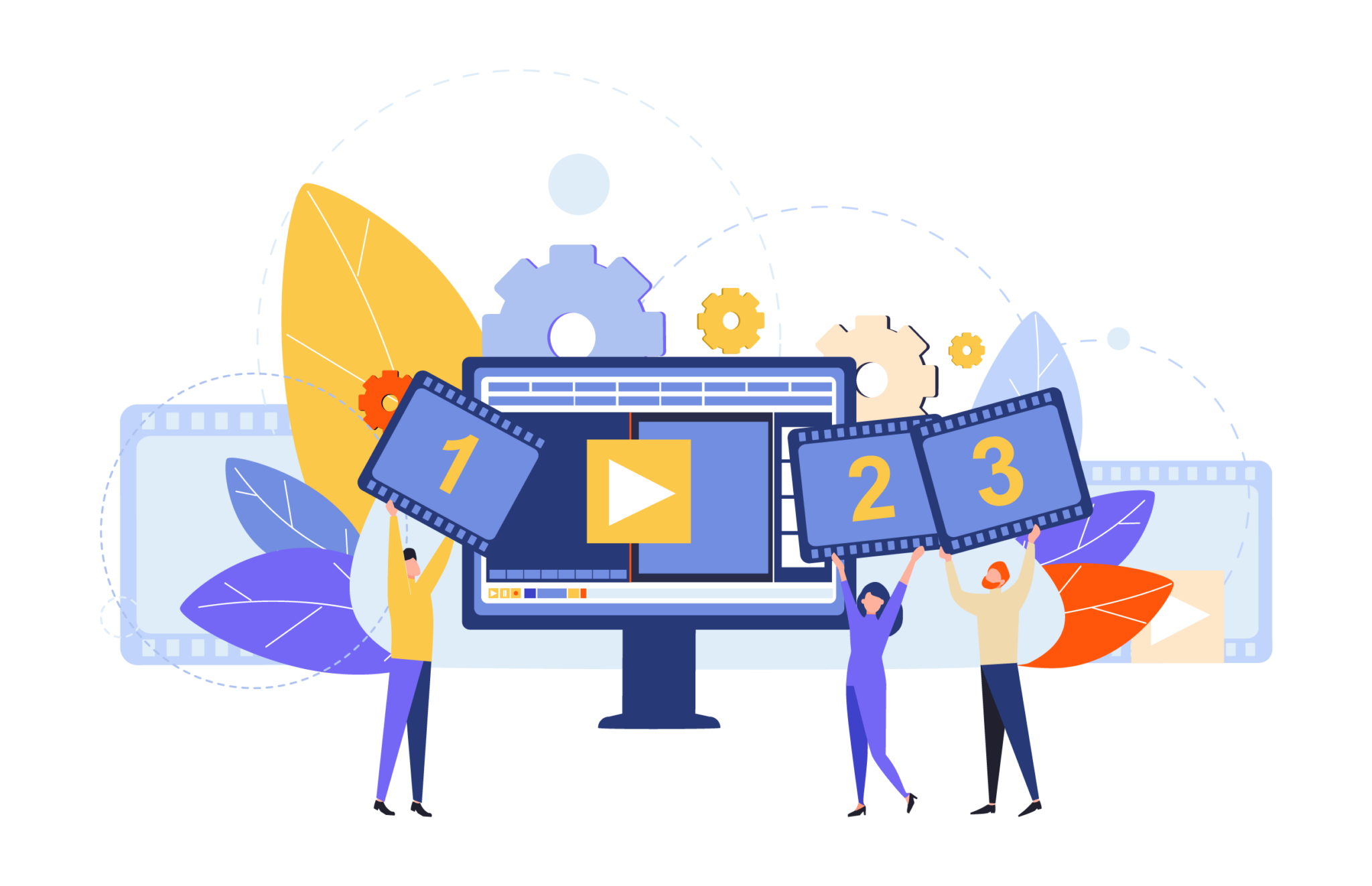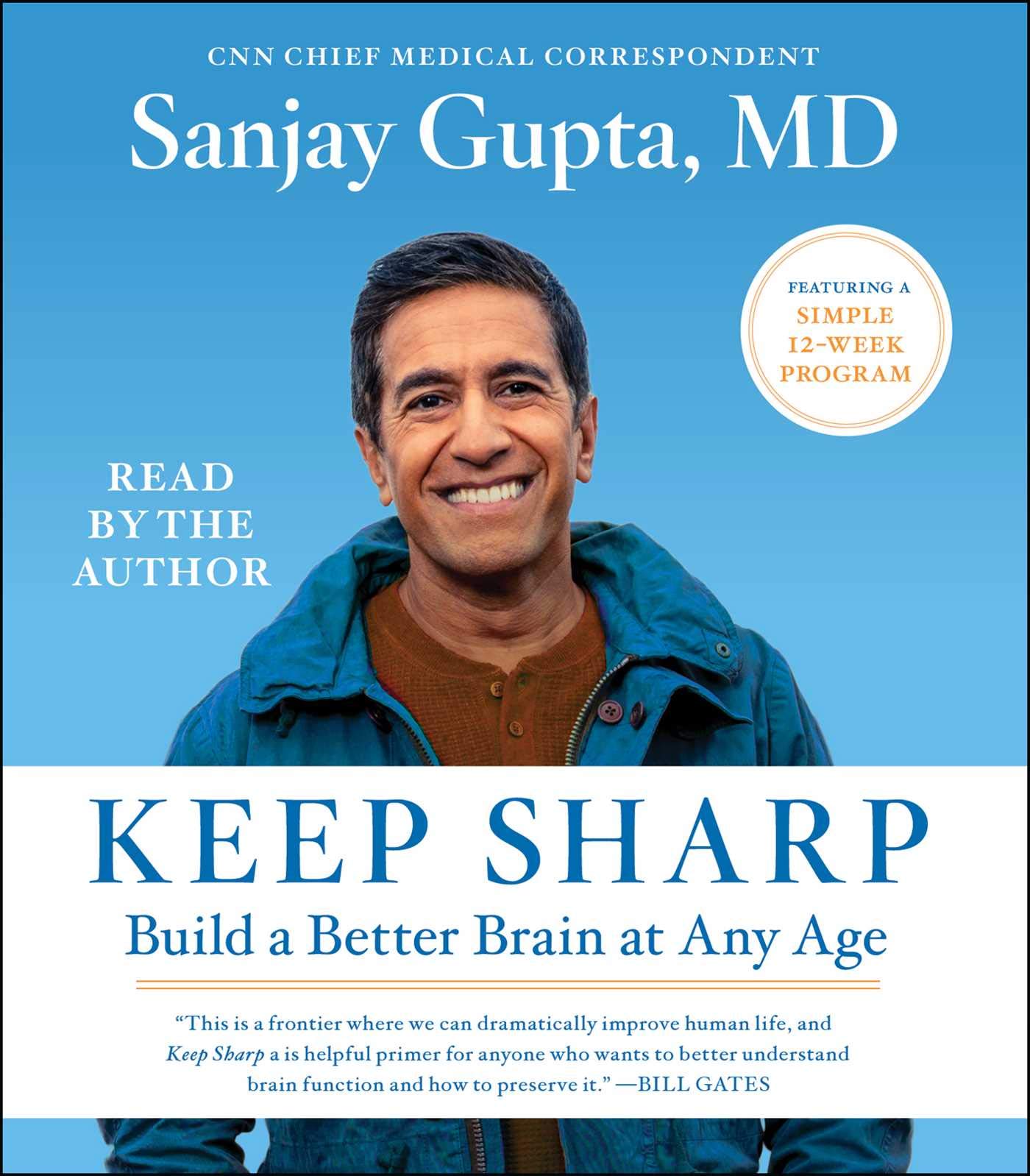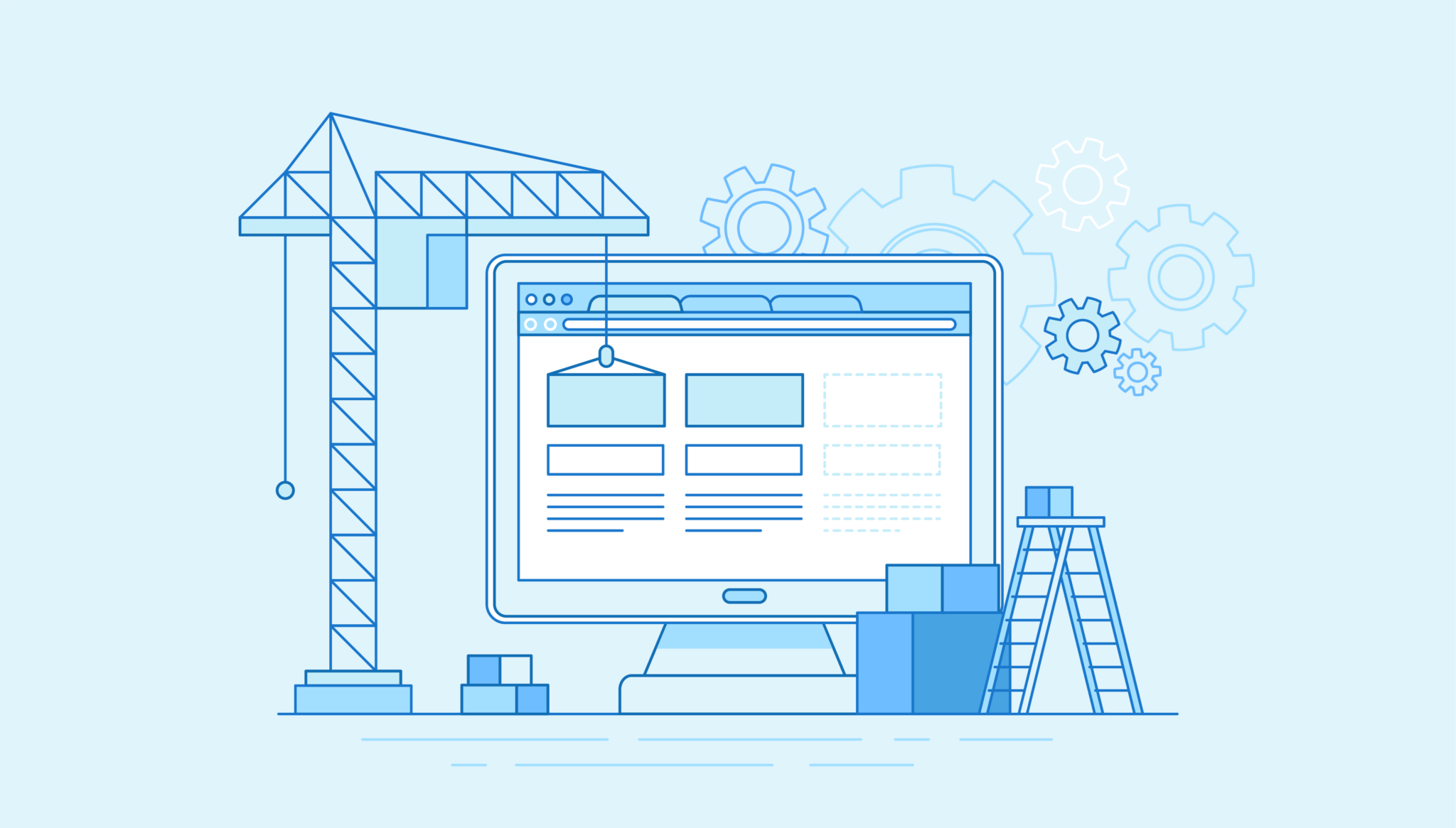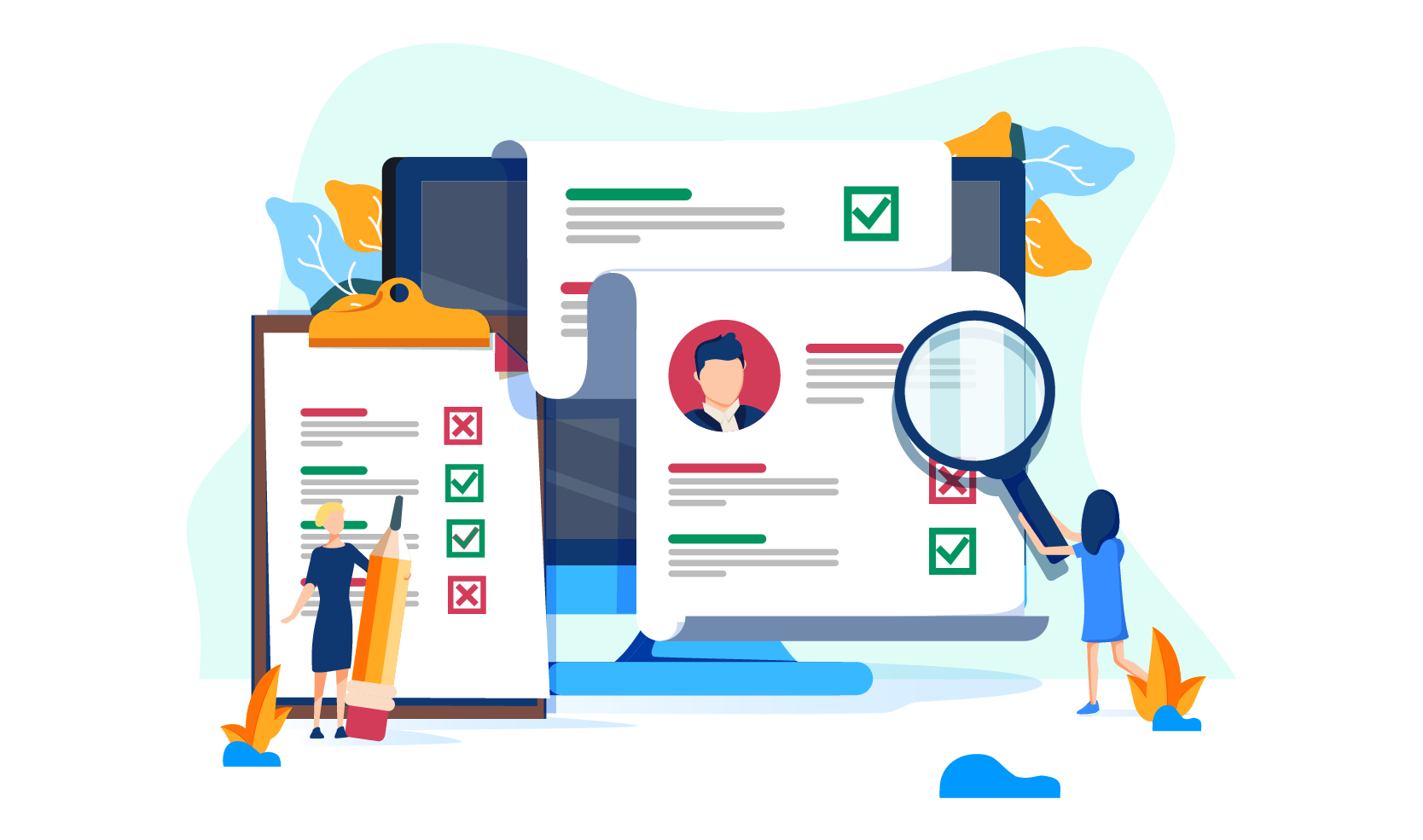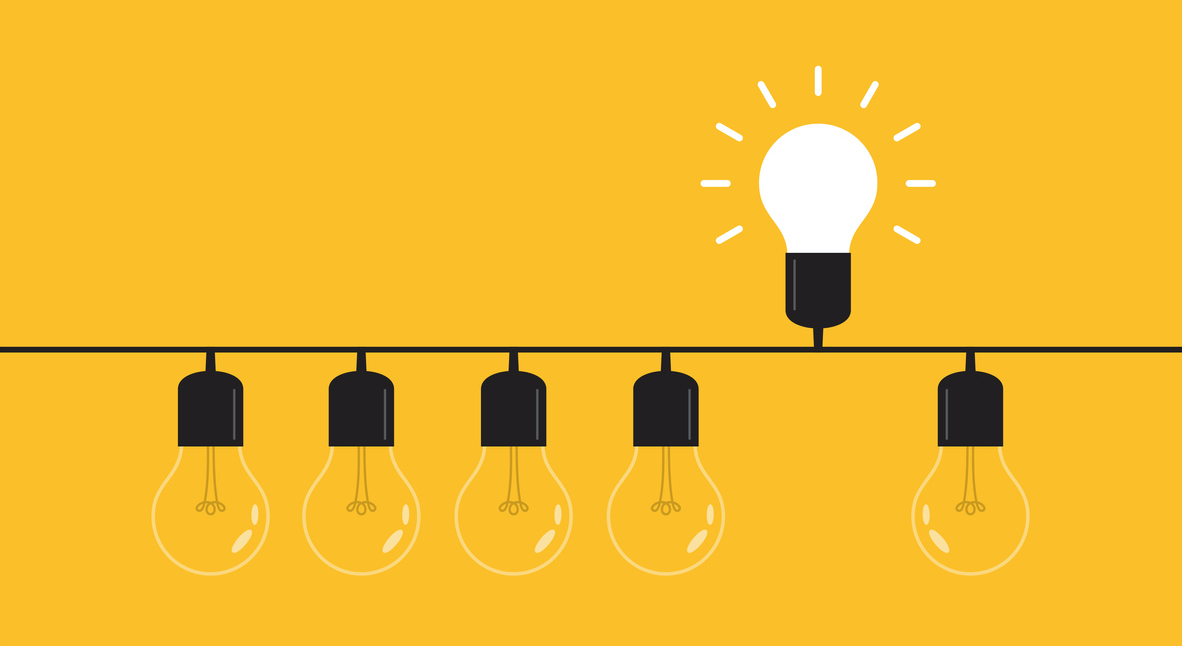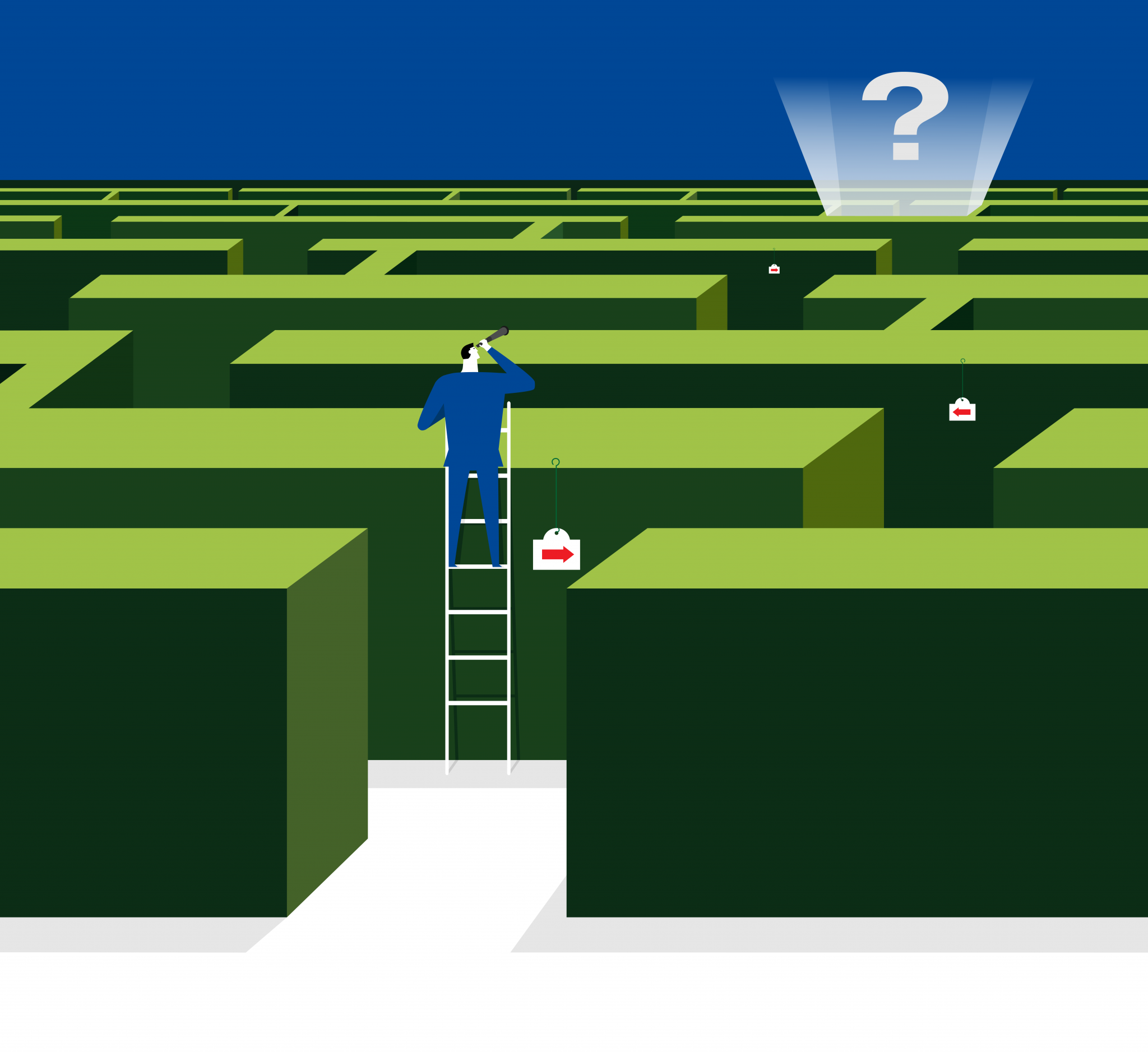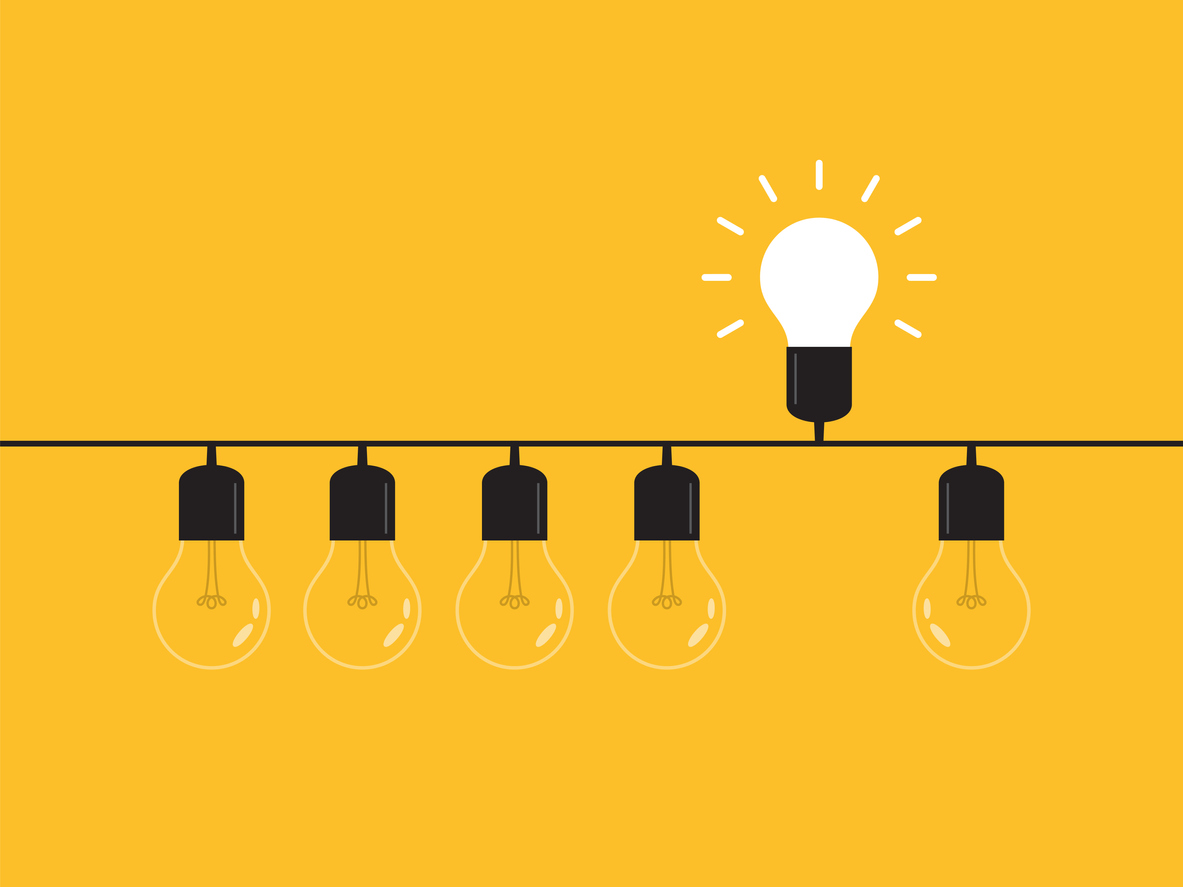At Affinity Strategies, we are proud to have executed nearly fifty virtual conferences and webinars since this March, when the COVID-19 pandemic began to drastically impact all industries, including associations and meetings. Throughout the course of executing these meetings, we’ve developed plenty of hands-on experience and useful tricks of the trade and have captured those suggestions to share with you. Here are our top tips:
Technology is unpredictable so anticipate problems and provide as much information as possible before the meeting.
- Speakers:
- Encourage speakers to log in a few days prior to the meeting so you’re not waiting for them to download plug-ins or battle their firewalls the day of the meeting
- Schedule a practice session prior to the actual meeting so speakers can learn how to log into their session, share their screen, and check their microphones and videos. This will also give the speaker an opportunity to ask questions and become more relaxed with the technology
- Have a backup plan detailing how the meeting will go forward if a speaker is a no-show due to technical issues
- Provide a private way to communicate with speakers during the meeting
- Have support information visible during the meeting
- Attendees: Prior to the meeting, send information on how to log in and where to find help before, during and after the meeting.
Too many distractions can make a full day meeting harder to follow so find creative ways to reduce the number of hours and/or days.
- Consider spreading the meeting over multiple days
- Instruct speakers to present for ten–15 minutes followed by Q&A
- Include live panel discussions
- Post the discussion topic a week or two before the meeting and ask the attendees to send in questions
Make sure to include breaks.
- If possible, offer something surprising during one of the breaks
- Health & Wellness break
- Go live and randomly draw a name from those who signed in to receive a small gift
- Ask the attendee to send in photos from previous meetings and run the video during one of the breaks
- Encourage attendees to visit the exhibit hall and offer prizes for each visit
Participants have the potential to drift off quickly.
- Design frequent activities or interactions that require participants to be engaged
- Use the chat feature to virtually check in with your audience
- Start the day by asking everyone where they are signing in from
- Give a shout out to a past meeting attendee during the day (welcome back Dr. Smith, glad you could join us again this year)
- Encourage board members to engage in dialogue with the attendees
Remember practice makes perfect. It may take some to getting used to in this new environment, but over time you will be amazed at how normal the virtual format will begin to feel.